1 Requirements
To install such a system you will need the following:
•Download the two CentOS 6.4 DVDs from a mirror next to you (the list of mirrors can be found here: http://isoredirect.centos.org/centos/6/isos/x86_64/).
•a fast Internet connection
2 Preliminary Note
In this tutorial I use the hostname server1.example.com with the IP address 192.168.0.100 and the gateway 192.168.0.1. These settings might differ for you, so you have to replace them where appropriate.
3 Install The Base System
Boot from your first CentOS 6.4 DVD (DVD 1). Select Install or upgrade an existing system:
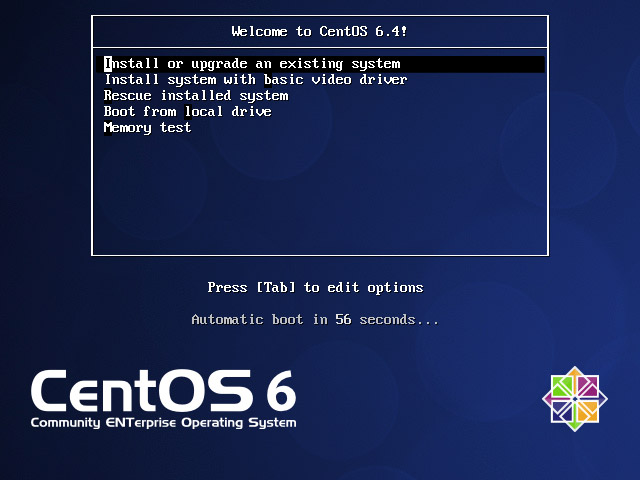
It can take a long time to test the installation media so we skip this test here:
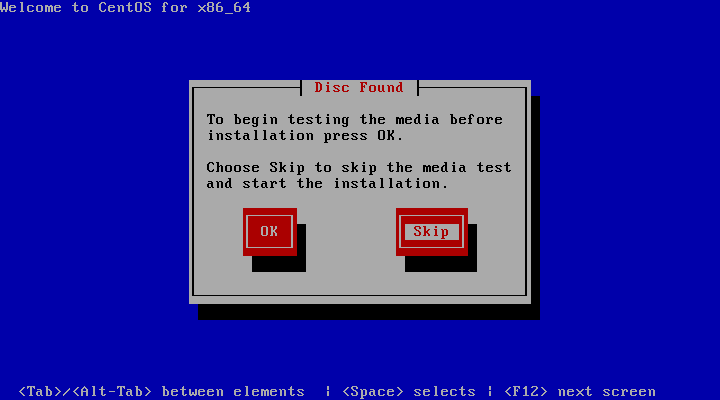
The welcome screen of the CentOS installer appears. Click on Next:
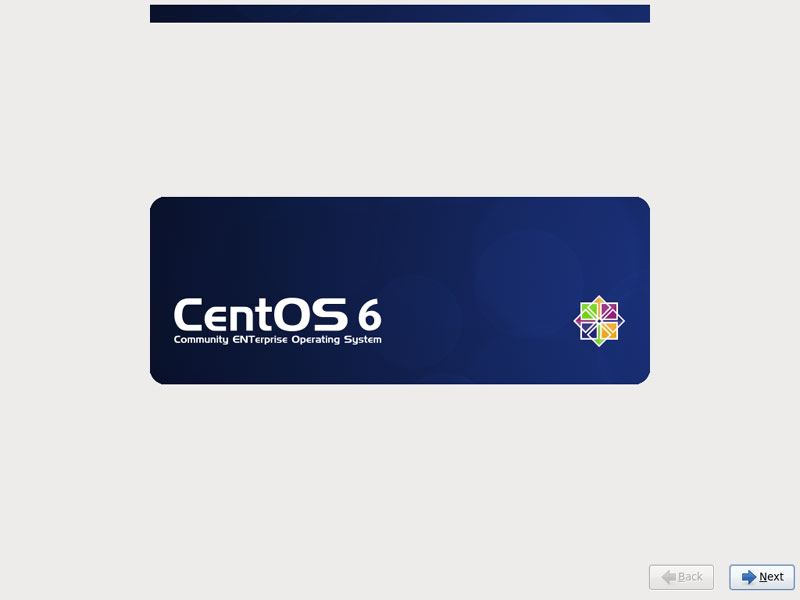
Choose your language next:
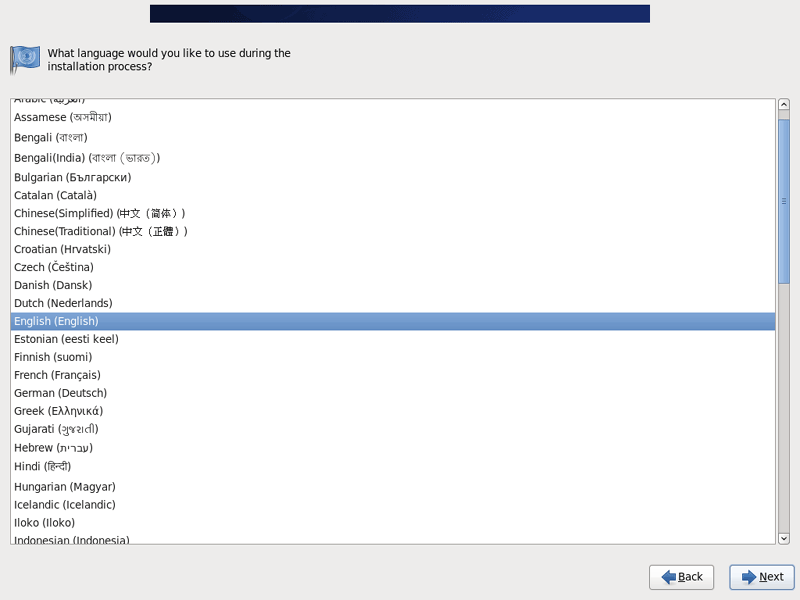
Select your keyboard layout:
I assume that you use a locally attached hard drive, so you should select Basic Storage Devices here:
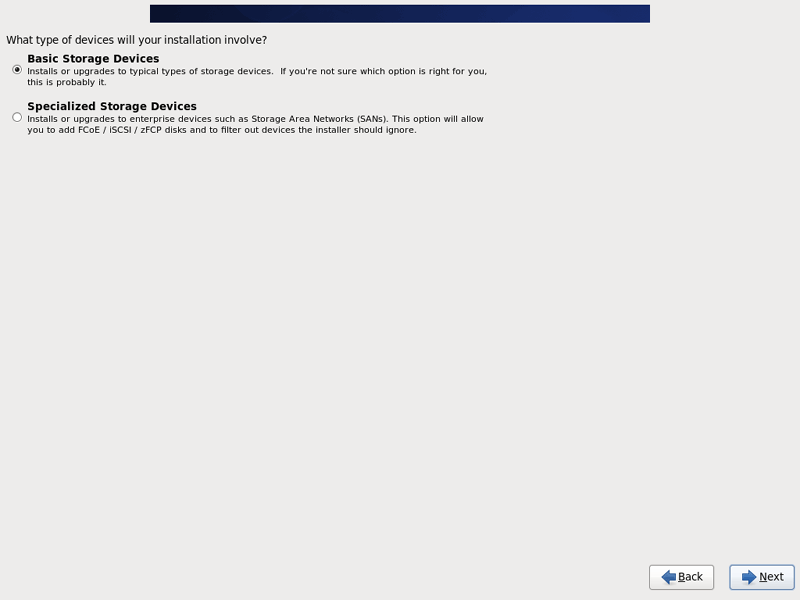
You might see the following warning - Error processing drive. If you see this click on the Re-initialize all button to proceed:
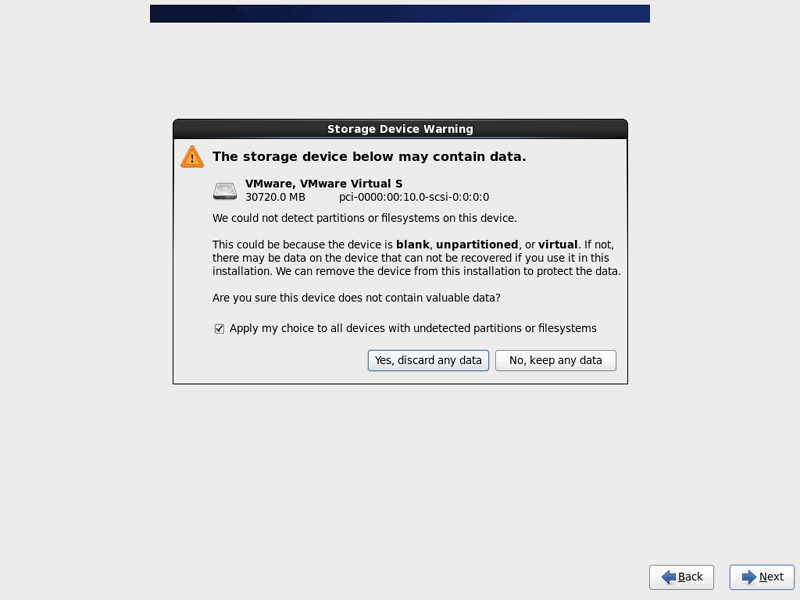
Fill in the hostname of the server (e.g. server1.example.com), then click on the Configure Network button:
Go to the Wired tab, select the network interface (probably eth0) and click on Edit…:
Mark the Connect automatically checkbox and go to the IPv4 Settings tab and select Manual in the Method drop-down menu. Fill in one, two, or three nameservers (separated by comma) in the DNS servers field (e.g. 8.8.8.8,8.8.4.4), then click on the Add button next to the Addresses area:
Now give your network card a static IP address and netmask (in this tutorial I'm using the IP address 192.168.0.100 and netmask 255.255.255.0 for demonstration purposes; if you are not sure about the right values, http://www.subnetmask.info might help you). Also fill in your gateway (e.g. 192.168.0.1) and click on the Apply… button:
The network configuration is now finished. Click on the Next button:
